Slack for Teacher Collaboration
Slack is a tool for teams that aims to simplify communication and collaboration. It’s marketed as a solution to many of the problems inherent in email, and as any teacher knows, school email is a problem very much in need of a solution!
Before I get into talking about how Slack can help teachers collaborate more effectively, it’s worth talking about why it’s necessary at all. What are the problems with email that need solving?
School Email
First and foremost, I think the major complaint most teachers have with school email is the sheer volume of it. I would argue, however, that it is not the volume of information that is the problem, but the lack of organisation and structure of that information. The nature of email is to be an undifferentiated mass of stuff, with messages which vary greatly in terms of their relevance, urgency, and importance. Almost all of the burden of filtering and sorting that deluge is placed upon the recipient, as you quickly come to realise when you leave your inbox unattended for too long.
I’ve recently started using some server-side email filtering rules to try to create a bit more order. I’ve set things up so that the emails which are directly relevant to me go straight to my inbox, whereas other emails are automatically sent to a folder, archived, or deleted. This has helped quite a bit, but it’s still very much my job to sort through everything.
Email also creates bad habits. I think a lot of people fall into the trap of using their email inbox as a de facto to do list. The model of the single inbox with a list of items which need to be dealt with encourages this, but for many reasons it’s a very bad idea. For one thing, it’s a to do list that other people can add things to whenever they want. To be productive you need to have control over setting your own priorities.
Email also falls done when it comes to collaboration. Long chains of messages organised around ad hoc subject lines is essentially a hack which has been grafted on top of an ancient protocol. Finding and searching through emails on a particular topic is difficult, as they will often be split across several different subject lines. If someone new becomes involved in a project and they were not one of the original recipients of the emails, someone needs to forward the whole messy and fragmented email chain to them.
Slack
Slack solves many of these problems. While it doesn’t necessarily reduce the volume of information, it does impose a structure on it. Within a Slack “workspace”, messages are organised into “channels”, signified by hashtags. You start with two channels: #general and #random for team-wide announcements and casual chat respectively, and you can then create other channels focussed around particular topics. Members of your team can choose which subset of channels is relevant to them, and can even adjust their notifications on a per-channel basis.
The channel structure is a far better solution for organising discussion around a particular topic than email subject lines. It places the burden primarily on the sender to decide where they should post their message, and for the recipient, all messages received are pre-sorted into topic areas. Senders can also fine-tune the relevance of their messages using mentions. By including the @username of one or more members of the team in their message, the sender can indicate in a more precise way exactly those people for whom it is relevant. On the recipient’s side, these messages are highlighted.
Another strength of Slack is the level of customisation of notifications that’s possible. By tweaking the settings, if you want, you can only receive a ping when you are specifically mentioned in a message. That way you can be getting on with work and only be notified when a message specifically requires your attention. You can even snooze all notifications to get some quiet time.
Slack also solves the problem of the inbox as a to do list. Slack has no inbox, so as the recipient you need to be proactive in deciding which messages require action. Email is essentially an opt-out system: you need to delete or archive messages which do not require action, leaving behind the ones that do. Slack, on the other hand, is an opt-in systems: as the conversation flows, you decide what you need to capture and act on. If it’s not relevant, you don’t need to do anything: you simply let the messages disappear up the timeline. In my experience, taking control in this way makes you a much less stressed and much more productive person. This may be an adjustment for those who are not used to having to have a separate place to capture things, but it leads to far healthier habits in the long run. You can do this within Slack in a basic way by starring messages, but my recommendation would be to get things that require action into a task management system that you trust and maintain.
Slack is also built from the ground up for collaboration. Sending messages, attaching files, and replying to other people is quick and easy. There‘s a lot less friction than with email, where decisions need to be made about recipients, subject lines, CCs, and BCCs. This reduction in friction might well increase the volume of messages being sent, but I would argue that this is for a good reason. Considerate users of email minimise the number of recipients and the number of messages because they know that, by sending it, they are giving everyone who receives it a task to do. This can actually have the effect of discouraging collaboration: you are reluctant to send a message unless is is genuinely important. With Slack on the other hand, there is little cost to others if your message is less relevant or less interesting to them.
Slack in School
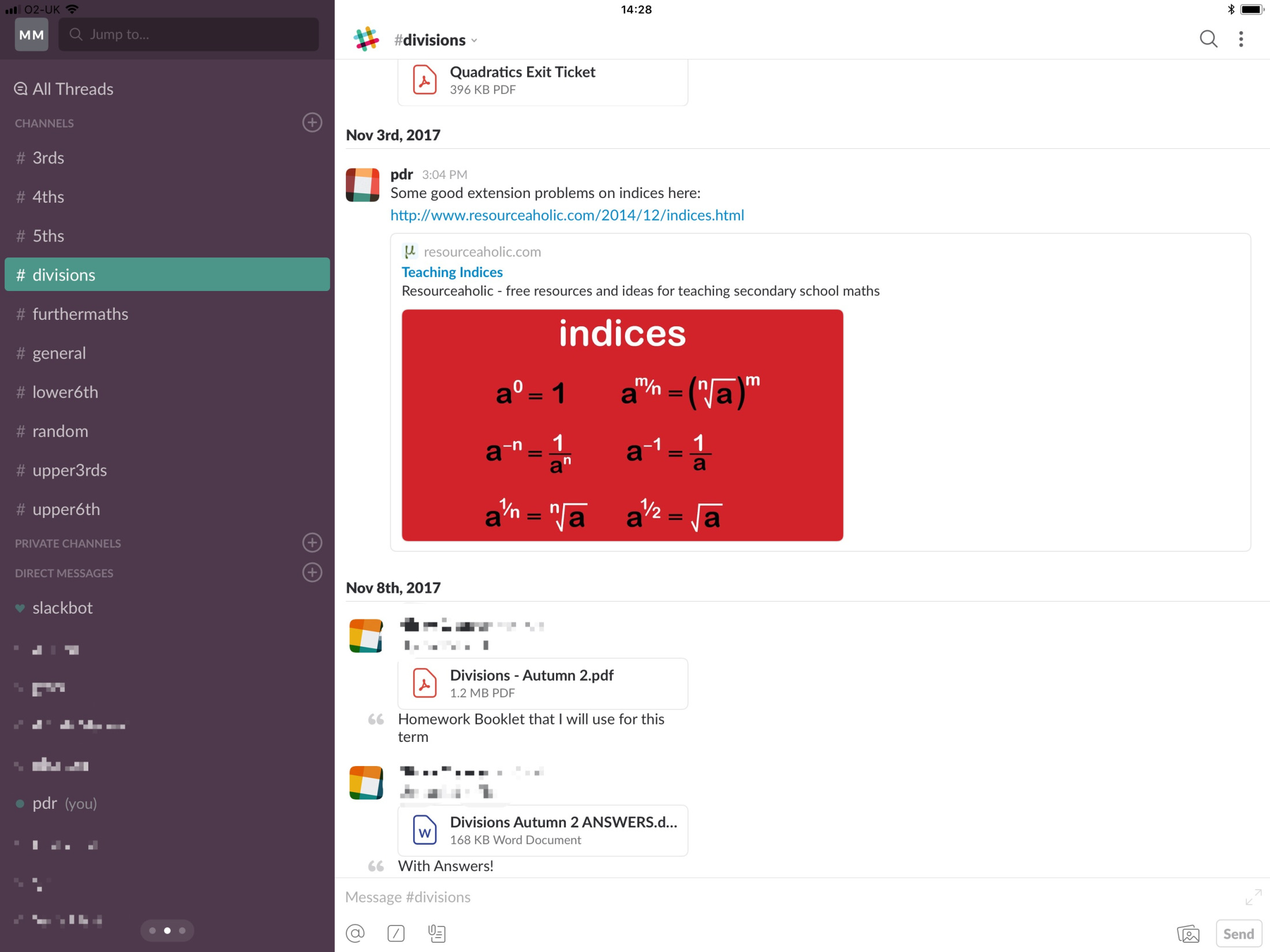 In my school I’ve piloted the use of Slack within the Mathematics Department. Primarily we use it for sharing teaching resources. We have a channel for each of the year groups, so that teachers can join the channels for the classes they teach. Another really helpful use we’ve found is for discussion around marking tests. We are often doing these separately at home, and it’s good to be able to chat about the mark scheme and post photos of student answers that we are unsure how to mark.
In my school I’ve piloted the use of Slack within the Mathematics Department. Primarily we use it for sharing teaching resources. We have a channel for each of the year groups, so that teachers can join the channels for the classes they teach. Another really helpful use we’ve found is for discussion around marking tests. We are often doing these separately at home, and it’s good to be able to chat about the mark scheme and post photos of student answers that we are unsure how to mark.
One of the concerns other teachers have about using a tool like Slack for collaboration is that it’s just another place to check. That concern is legitimate: unless using two different tools offers significant advantages, it’s inconvenient to have to use them in parallel. However, in my experience, collaboration within a subject department is distinct enough from whole-school email that a division between the two isn’t disruptive, and as I’ve argued above, Slack is a significantly more powerful tool for effective collaboration.
While I think Slack works best in teams that work together day to day, it’s interesting to think about how it might work on a whole-school level, and whether it could completely replace email.1 There are big companies which use Slack, so it does scale to that level. At the high school level, it would need to be organised around subject departments, and since each subject would probably require multiple channels, there would probably have to be some oversight to ensure there was a consistent naming scheme for channels, among other things.
Alternatives to email are becoming widespread in the corporate and charity sector2, and it’s about time that schools started experimenting with some of these tools as well. Teaching is a profession where effective collaboration is not always a given, but in my experience sharing ideas and resources with other teachers is one of the most fulfilling parts of the job. On its own, Slack is not going to magically create a collaborative environment in a school, but it can certainly enhance what’s there. If you’re looking for a better tool for your school, why not give Slack a go?